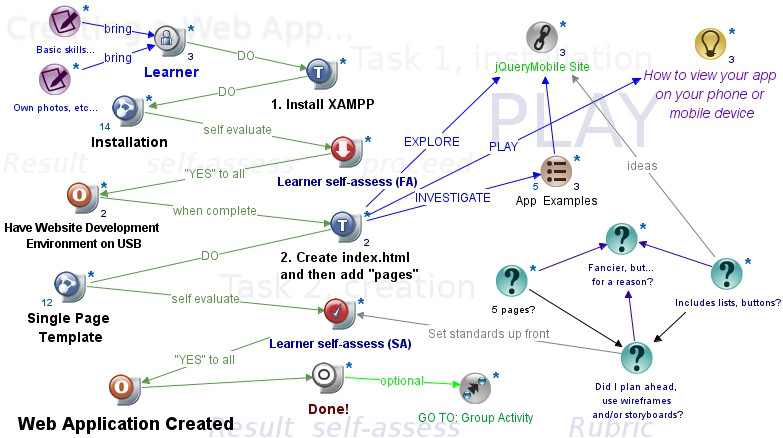
Resources for individual project... · a computer with internet access, · USB key with min. 4G free space is helpful but not essential, · some idea of an app you want to create helpful, and any resources you need (simple ex: "... |
Click icon to view full size image |
| Installation_19216801941358631691820.html |
| Make_Mobile_WebApp_19216801941357532019232.html |
| Single_Page_Template_19216801941358632904337.html |
The person who will create a Web App |
you need to have, or pick up along the way, the skills to... · follow written instructions, · navigate the internet, · "view source" in your Web browser, · copy and paste text, · extract a folder from an archive · place it... |
Click icon to view full size image |
OPEN the activity labelled Installation... These are the steps you'll find detailed inside: 1. Go to the XAMPP Web site 2. Choose correct version and download it 3. Extract the folder to your hard drive or USB 4. Learn how to Start an Stop the serve... |
Click icon to view map contents |
This is the Activity Map for "Task 1. Install XAMPP." It contains the Sequence of Events, Resources and Self Assessments related to this phase of the entire learning situation. |
Click icon to view full size image |
| Installation_19216801941358631691820.html |
| Make_Mobile_WebApp_19216801941357532019232.html |
Outcome achieved: Learner can install XAMPP, a common portable Web server development tool Can start and stop the server, can locate the htdocs folder and create additional folders for storing Web projects |
Click icon to view full size image |
Ask these questions... Can I now install XAMPP onto a USB key or hard drive? Can I start the Apache web server? Can I stop the Apache Web server properly? Can I explain to someone what a web site's root folder is? What is the root folder ... |
Click icon to follow hyperlink |
| Make_Mobile_WebApp_19216801941357532019232.html |
| Single_Page_Template_19216801941358632904337.html |
Go to the page in the link and save the file to your project folder as "index.html" When you're done, go to the Self-Assessment link (http://localhost/myproject/) and make sure you see your new page. Proceed to the Tool to make your first linked "pag... |
Click icon to view map contents |
This is the Activity Map for Task 2. Create index.html and then add "pages." It contains the Sequence of Events, Resources and Self Assessments related to this phase of the entire learning situation. |
Click icon to view full size image |
More advanced use of lists, buttons, transitions, appropriately |
You made use of buttons and lists to navigate |
The app has at least 5 pages |
Click icon to view full size image |
Extend with Group Activity |
[Home Window for now] I plan an example Group Activity around an "Our Community" theme. Everyone in every group will do the Individual Activity first, then groups will put it all together. There will be video coming soon at http://www.rcfouchaux.ca/... |
Click icon to view full size image |
Check Your Web App Rubric. |
Click icon to view list contents |
Click icon to view list contents |
| Make_Mobile_WebApp_19216801941357532019232.html |
| Resources_19216801941358653116112.html |
| TO_DO_at_jQueryMobil_19216801941358635476915.html |
Make time to view all of these examples. If you have access to a cellphone it's very much worth checking out the Discover Canada app. Does it look like anything on the jQuery Mobile site? |
Click icon or label to view this node's details |
| Make_Mobile_WebApp_19216801941357532019232.html |
| Single_Page_Template_19216801941358632904337.html |
| TO_DO_at_jQueryMobil_19216801941358635476915.html |
Ideas, instructions, resources |
Click icon or label to view this node's details |
| Make_Mobile_WebApp_19216801941357532019232.html |
| Resources_19216801941358653116112.html |
| Single_Page_Template_19216801941358632904337.html |
1) The computer your USB XAMPP Web server is running from must be on a network. 2) You need to know its IP address. 3) On a home network you can get this from your Router admin area. 4) On Windows you can type ipconfig at a command prompt. 5) If you'... |