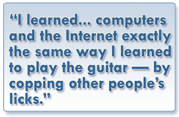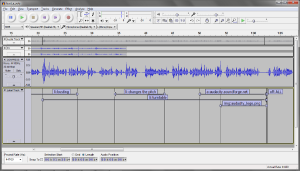In my previous post I (literally) talked about a long historical need to provide more information than a written document can physically hold. I pointed out how footnotes have accomplished this, how these and such familiar devices as front-page headlines and teasers have evolved, and continue to evolve in the modern web-browser. I’m doing this to demonstrate how Web browsers and the three main (and open) technologies—HTML, CSS and JavaScript—can support Cognitive Apprenticeship’s goal of “making thinking visible.” Ultimately I hope to encourage classroom teachers to leverage this generation’s immersion in technology in new ways that lead not only to their own empowerment but that of all who become involved in 21st century learning environments that can stretch past boundaries of space and time.
I began to show some actual code [to see my “footnotes,” press the number; to close them, click or press Esc] which creates a style that can be applied at the paragraph or section level to assign an icon signalling its content or relevance to the document. I used narration, in the form of recorded audio, with pictures timed to coincide with words—a concept that is the basis of almost all elearning software, TV advertising, documentary film, even political propaganda—to explain and demonstrate what I was thinking about the topic and the technology. If you’ve followed this Cognitive Apprenticeship from the beginning I hope you can start to see now how I’ve intentionally set out to contrast a traditional academic style with an increasingly Web-enhanced one.
In so doing I used technology to solve some problems—and predictably introduced several more, demonstrating another potential technology holds, one I suspect we all have experienced. Software often contains bugs; preparing a lesson plan using pen and paper, or presenting using a comfortable and familiar paradigm such as a slide show with handouts one often feels more in control. It’s often too easy for the technology to become the focus, and not in a good way. But while many classroom teachers tell me anecdotes that conclude with a student fixing something, far fewer tell me they’ve learned to embrace that as a strategy, and are willing to jump in the deep end head first, with ample faith that together they’ll tackle whatever obstacles arise. It’s my personal goal to foster that confidence and empower educators to create such environments. Indeed, I feel there’s a certain urgency, not just for individual teachers or the profession, but for the future of public education itself.
Ursula Franklin, in her famous 1989 Massey Series lecture, noted the changing role of technology and important ways it was changing the role of technologists, distribution of labour, and the balance of power, while in her view shrinking the public sphere.
The situation in the classroom at the interface between the biosphere and the bitsphere is but one facet of the situation in the workplace within the same realm. In fact, often even the designation of workplace is no longer appropriate. Not only do new technologies, new ways of doing things, eliminate specific tasks and workplaces… but the remaining work is frequently done asynchronously in terms of both time and space.
— Ursula Franklin (1992:172)
Her distinction between what she identified as prescriptive approaches versus holistic ones led to a concern that not working together in the same space causes “opportunities for social interactions, for social learning and community building [to] disappear.” (Franklin, 1992:172). A neoliberal market model of education is paired with a neoconservative social model that work together to “change people’s understanding of themselves as members of collective groups” (Apple, 2009), a course at odds with public education’s heritage of citizenship-, character-, and democracy-building. An aggressive and well-funded movement is under way that “supports marketisation through its clear preference for incentive systems in which people are motivated by personal, not collective, gain rather than by the encouragement of social altruism. Yet, the tradition of social altruism and collective sensibilities has roots just as deep in our nations, and its expression needs to be expanded, not contracted.” (Apple, 2004; Apple, 2009).
Neither of the above authors in the works cited alludes to what I believe can only be described as a new literacy for the 21st century: fluency in coding and code. At Occupy Wall St. the techies “[built] websites, put out messages, manage[d] the ebb and flow of information about the occupation on the Internet.” (Judd, 2011) A year later “TechOps,” as the New York contingent of web-developing occupiers call themselves, built and maintained the website for the Sept. 17 anniversary events. They put together a whole host of other underlying technical infrastructure… TechOps-built database software sits behind a system to match people who needed a place to stay during the demonstrations with people who had space to offer […and built…] what has become a broad suite of web tools built specifically for Occupy activists. Using their own flavor of WordPress’ multi-site functionality, TechOps can facilitate sites like S17NYC.org and allow individual movement groups to maintain their own web presences themselves.” Those who code may have a special understanding of the saying “free as in beer, but not free as in speech” (Judd, 2012).
Franklin, in 1989, was perhaps just a bit too early to fully anticipate the complex socio-politico-economic forces that would result in Twitter, a commercial start-up, empowering the Arab Spring. But Apple’s 2009 essay describes in full the motives and methods we see manifesting in high-stakes testing and redistribution of public resources to private concerns that are part of many ed “reform” efforts. I believe there’s a need for further research into the roles of social networking within emerging communities of practice, but also its influence on communities of practices’ emerging. In the meantime, code literacy is something that’s fun and beneficial to pursue, which you can leverage within many learning environments to help create the kinds of authentic, situated opportunities for discovery and knowledge construction project- and inquiry-based learning models are touted for. And while you probably don’t have the next Dimitri Gaskin in your class, you almost certainly have more expertise available than you’ve imagine or tapped.
All of the jQuery JavaScript scripts I’ve used so far are my own—and all of them contain flaws that were part of my learning process. Currently my Footnotes script works with this WordPress theme (or any theme that uses <article> elements for posts), I simply hit the HTML tab on my WordPress editor and create a <sup> element of class=”footnote” and down below a numbered (“organized”) list of class <ol class=”footnotes”></ol> and it automatically creates a rollover/keypress on the number. In this version I have to hard code the numbers in the <sup> tags… so if I move a list item or add one in between I have to manually renumber. One of the first tasks for a group could be to improve on that. If a classroom or school has a blog or web page, and they use it for student writing, and they encourage using such common conventions as footnotes, then it might be an intrinsically motivating project to design and implement something that facilitates and modernizes the process in a way students can own.
My footnotes script is part-way to becoming a jQuery plugin. You may or may not know what that is, but I’ll wager you know someone who does. It’s only part-way done because I’m trying to think more like a programmer so I’m learning about design patterns and building in stages. The Smashing Magazine article in that link contains links to all the information one needs to finish it. In my next and hopefully final instalment I’ll talk about a project I have in mind that I think holds benefits for classroom teachers who are still tentative about technology and/or looking for creative ways to include it, one that demystifies programming and the coding culture, and hopefully creates space in the classroom for activities and knowledge that may already be taking place informally outside, extending access and creating new opportunities.
§
References
Apple, Michael W. (2004). Ideology and curriculum (3rd ed.). New York: Routledge.
Apple, Michael W. (2006), Understanding and Interrupting Neoliberalism and Neoconservatism in Education, Pedagogies: An International
Journal, 1:1, 21-26
Christensen, Clayton; Johnson, Curtis W.; Horn, Michael B. (2008), Disrupting Class: How disruptive innovation will change the way the world learns. New York: McGraw Hill, 288 pages.
Judd, Nick (2011). #OWS: Tech-Savvy Occupiers Hope to Open-Source a Movement, http://techpresident.com/blog-entry/ows-tech-savvy-occupiers-hope-open-source-movement, accessed 2012-11-03
Judd, Nick (2012). How Free Software Activists are Hacking Occupy’s Source Code, accessed at http://techpresident.com/news/22867/how-free-software-activists-are-hacking-occupys-source-code 2012-10-23
Osmani, Addy (2011). Essential jQuery Plugin Patterns, http://coding.smashingmagazine.com/2011/10/11/essential-jquery-plugin-patterns/, accessed 2012-11-03
Franklin, Ursula. (1992, rev ed. 1999) The Real World of Technology. (CBC Massey lectures series.) Concord, ON: House of Anansi Press Limited, 206 pages.
Kreiss, Daniel and Tufekci, Zeynep (2012). Occupying the Political: Occupy Wall Street, Collective Action, and the Rediscovery of Pragmatic Politics (September 17, 2012). Cultural Studies – Critical Methodologies, 13:3 (Forthcoming). Available at SSRN: http://ssrn.com/abstract=2147711
Warren, Mark R.; Hong, Soo; Rubin Leung, Carolyn; Uy, Phitsamay Sychitkokhong (2009). Beyond the Bake Sale: A Community- Based Relational Approach to Parent Engagement in Schools, Teachers College Record Volume 111, Number 9, September 2009, pp. 2209–2254